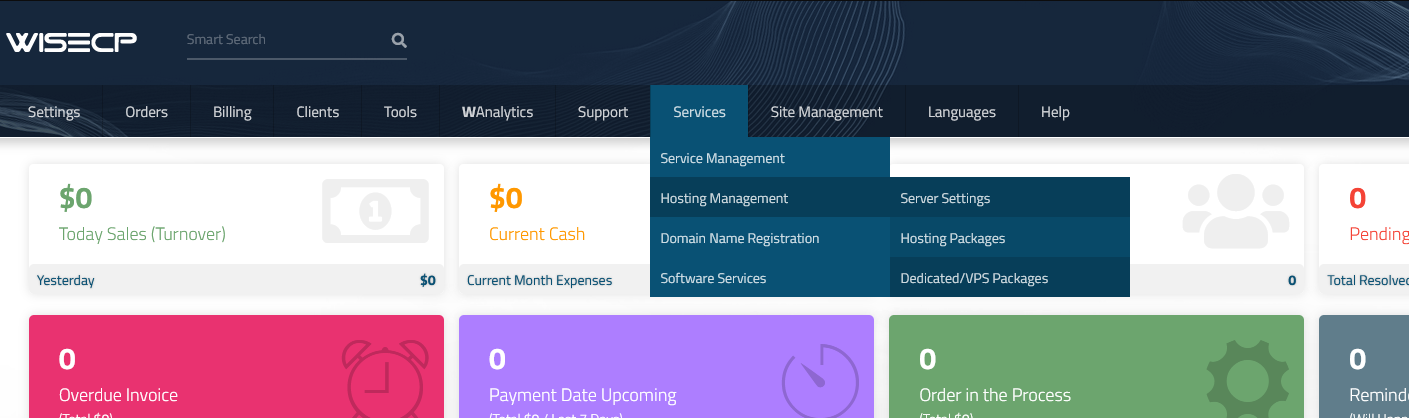First you need to download the module, either from github or this website. Afterwards upload the module data to your webhosting for example you can do this with sftp/ftp.
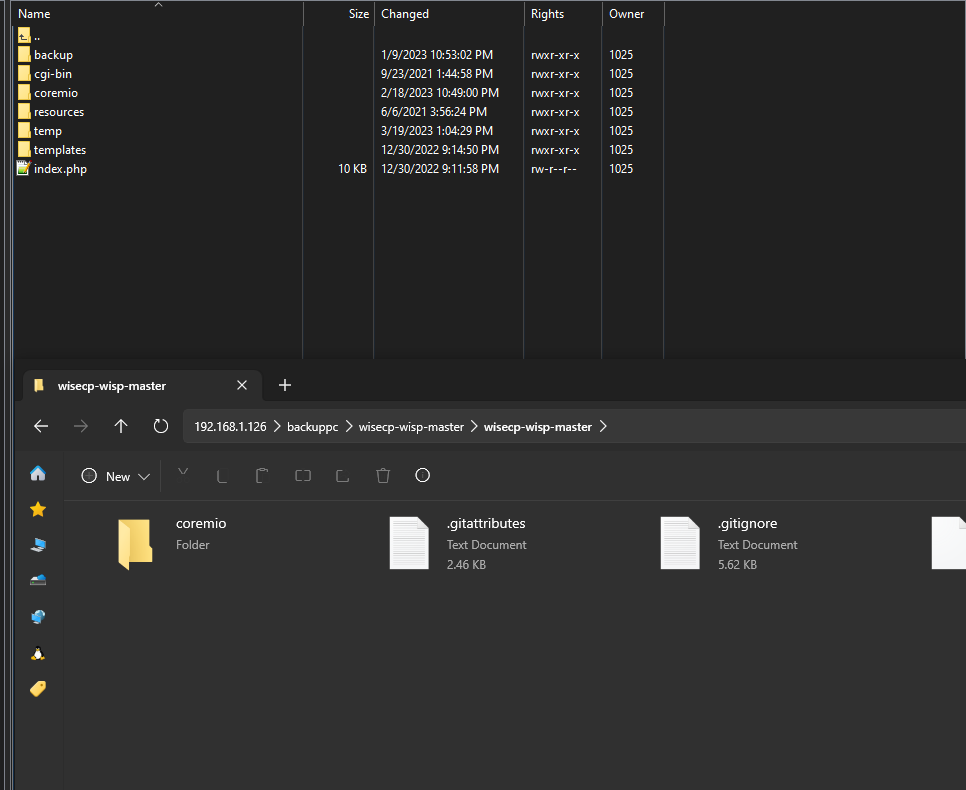
Then login to your wisecp admin panel and go to Services>Hosting Management>Server Settings
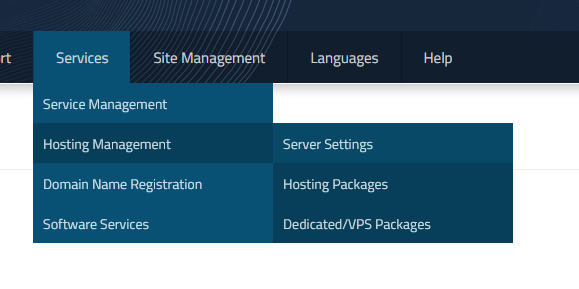
Click on "Add new Server" and fill in atleast the following information:
And click save.
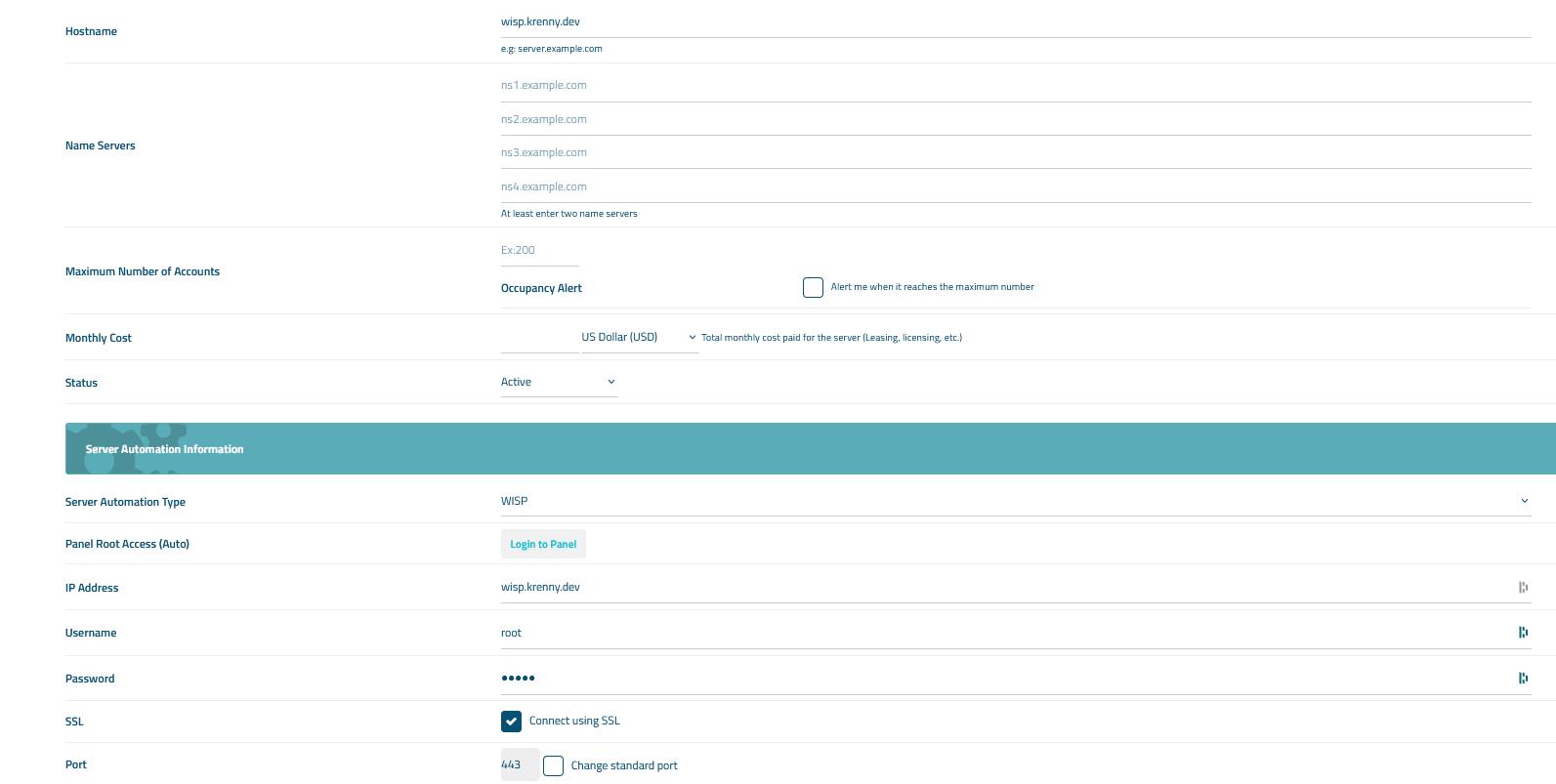
If you don't already have an API key, then go to your WISP panel and create one, at Administraton>Application API, with the following permissions.
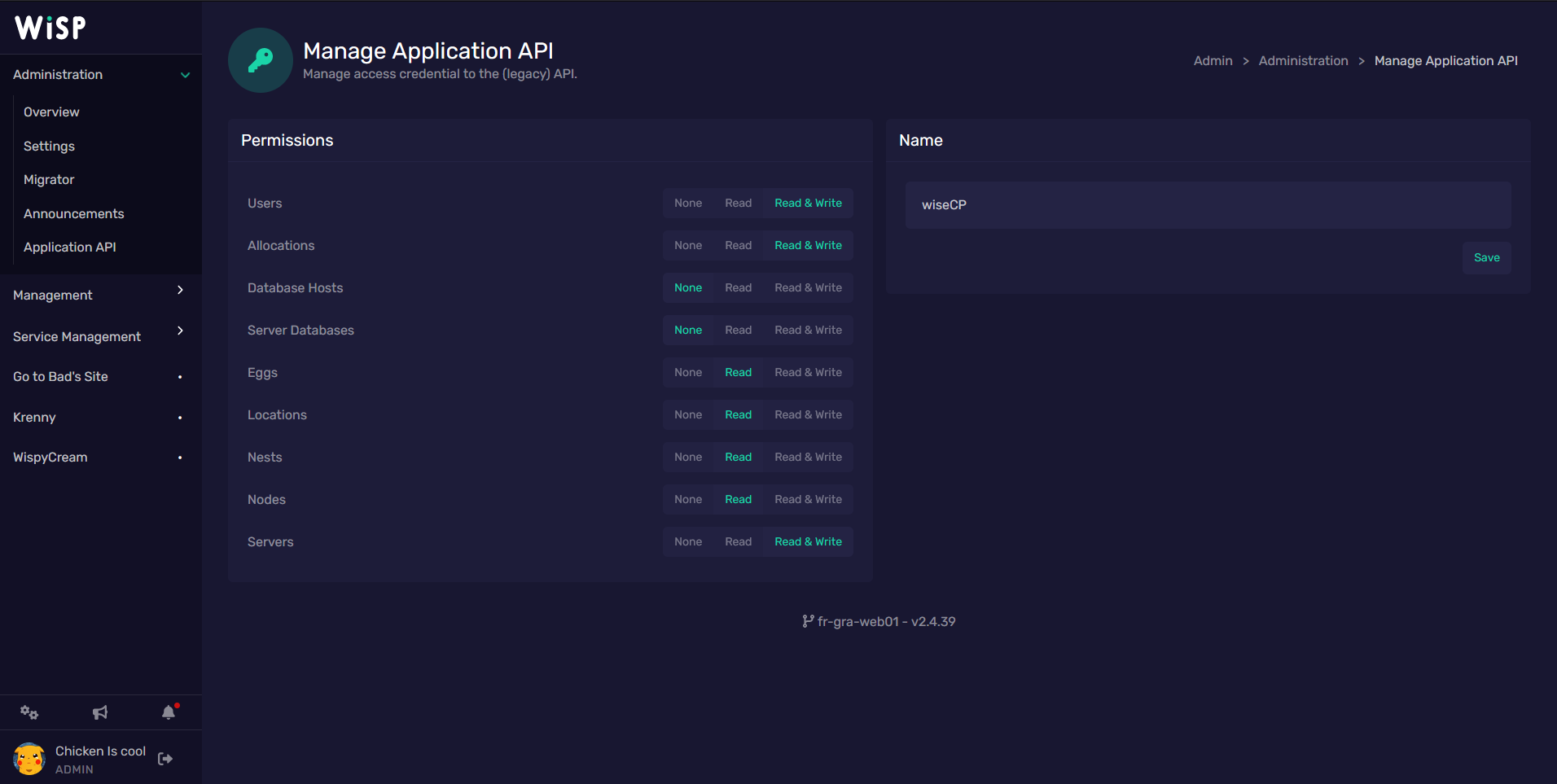
Services>Hosting Management>Hosting Packages